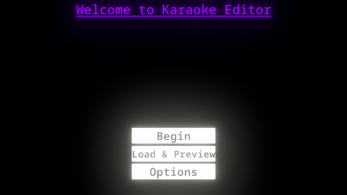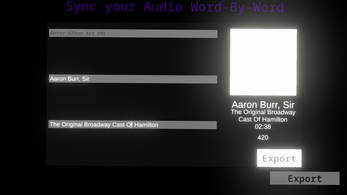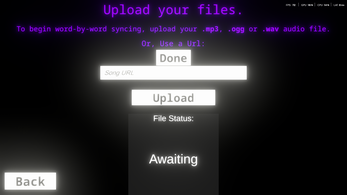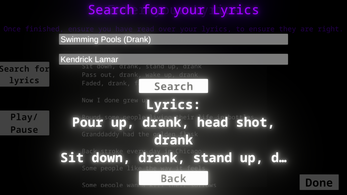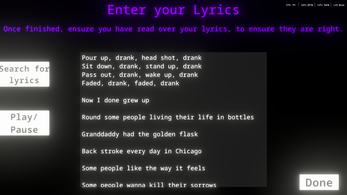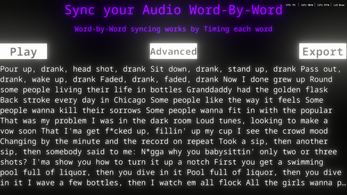Karaoke Editor
A downloadable App for Windows and Android
A simple app that generates a JSON file containing Word-By-Word Synced lyrics. Allows anyone to create word-synced lyrics to their favourite songs!
How to use:
1. Upload your Song (.mp3, .ogg, .wav)
2. Add the Lyrics - Using Google, or if you have them written down, copy the exact lyrics for the song, excluding the verse tags. (e.g "[Verse 1: Eminem]")
3. Sync your Lyrics - Press the Spacebar to move to the next word and finish syncing the last word.
4. Export - Export your synced lyrics making sure to add the song title and song artists accordingly (ENSURE YOU ADD `.json` TO THE END OF YOUR FILE WHEN SAVING)
Controls:
Sync - Spacebar (Press and Hold for each word)
Music Off/On - Left Control
| Status | In development |
| Category | Tool |
| Platforms | Windows, Android |
| Publisher | |
| Author | Laym |
| Genre | Rhythm |
| Made with | Unity, Paint.net |
| Tags | 2D, Graphical User Interface (GUI), lyrics, Music, No AI, Simple, Unity |
| Average session | A few minutes |
| Languages | English |
| Inputs | Keyboard, Mouse |
| Accessibility | Color-blind friendly, High-contrast |
Download
Install instructions
1. Unzip "0.1.zip"
2. Run "Karaoke Editor.exe"
Development log
- "Patch 2" Update is now live!Jun 20, 2025
- The KJSON formatDec 13, 2024
- "Patch 1" Update!Dec 09, 2024